Order FAQs
The following are FAQs (frequently asked questions) related to Orders (not Orders (Legacy) aka Orders v2).
Can orders be placed on more than one shipment?
Yes, orders can be on more than one shipment.
What type of orders can have a release created from them?
All orders with a supplier on them are releasable. Any order that does NOT have a supplier on them currently are not releasable and are immediately treated as an order status of READY once created.
How do I identify an order's id?
Leverage the GET List Orders endpoint and review where you can enter a number of parameters to identify which orders apply.
How do I identify what type of order it is?
Leverage the GET List Orders and under order_type designates either PURCHASE_ORDER or SALES_ORDER.
How do I identify whether an order is a child order that has been released from another parent order?
After performing a query against the GET List Orders endpoint, look at created_from_order_id in one of the data items in the response. If there is a uuid present then the order in question has been released from the uuid of the order provided. If there is not a uuid present, then the order in question has NOT been released from a parent order.
How do I identify what orders have been released from an order?
All orders released from an order can be identified by querying the GET List Orders endpoint and each order's response will have a data property named releases where it lists all order releases from each order.
What are the potential order statuses?
See order statuses.
What are the potential order release statuses?
What order status does an order have if it is on two different shipments and one is delivered and the other shipment has not picked up the order?
An order on multiple shipments will stay in an IN_TRANSIT order status as long as not all shipments have been delivered.
Can I change the status of an order?
The status of an order is derived based on where it is in the workflow and can not be altered directly via an API call. However, performing different actions on an order via the API can update an order's status.
What status does an order need to be in to have a shipment created?
An order must be in READY, ASSIGNED, IN_TRANSIT, OUT_FOR_DELIVERY, OR DELIVERED status .
Why am I getting an error when trying to cancel an order?
An order must first be removed from a shipment in order to CANCEL the order.
Can a parent order be updated once a release has occurred?
No, unless all order releases have been canceled.
What fields can a child order be updated by a customer?
All fields can be updated for a child order that has been released.
Note
If the supplier has changed in an update, this may cause confusion to the previous supplier as the previous supplier will no longer have access to the order. The new supplier will have access.
What is the difference between Item or Amount, Piece Type, and Packaging Type or Handling Unit for orders?
-
Item or Amount
- This represents the individual unit of your product (e.g. a single flower). See order Items property details.
- This field is NOT present on Shipwell's current shipment object which means that it does not transfer onto shipments when a shipment is created from an order.
- For customers not concerned about representing this granularity then they may choose to leverage it in a manner similar to a piece type or a packaging type. If using the data in this manner, this information needs to be duplicated in the respective Piece Type or Packaging Type field to have this data transferred onto shipments.
-
Piece Type
- This represents a group of items packaged together (e.g. a box containing 12 flowers). This property is transferred from an order onto the shipment when a shipment is created from an order.
-
Packaging Type or Handling Unit
- This represents the largest unit used for shipping, often containing multiple cases (e.g. a pallet holding 20 boxes of flowers). This property is transferred from an order onto the shipment when a shipment is created from an order.
If using all three levels of order hierarchy then it may be visualized as follows:
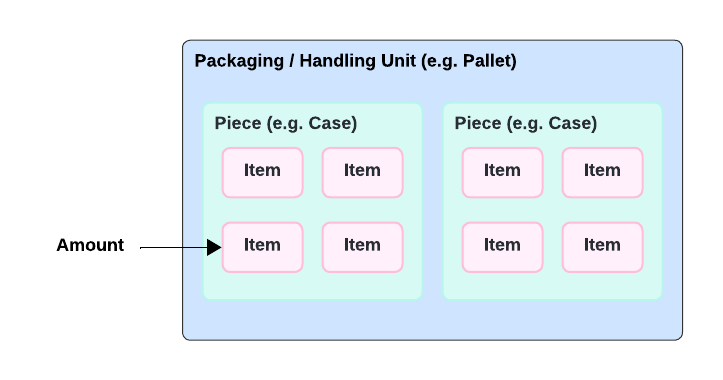
Note
As a reminder, the Items property (see order Items property details) is not currently transferred onto shipments, but is meant as a way to track the most basic form of orders for some customers. For customers that leverage Shipwell's Supplier Portal, the Order Releases are based off of Items.
How do I add a document for an order?
Leverage the POST Create Purchase Order Document or POST Create Sales Order Document endpoint (coming soon) to upload a document depending on if you are working with a purchase order or a sales order. Order documents are different than shipment documents and don't automatically transfer at this time.
How do I create a shipment from one or more orders using just the order id of each order?
Use the POST Shipment Assembly Create Shipment endpoint using the orders_simple array/list to consolidate multiple orders onto a shipment. See this guide on consolidating orders onto a shipment from order ids.
How do I migrate to the new modern Orders from Orders v2?
Follow these steps to migrate to Orders from Orders (v2/Legacy) and get all the benefits of the new modern orders framework.
Is Orders v2 maintained for current customers?
Yes. Orders (v2/Legacy) is maintained for current customers. Orders is our modern orders framework where we build and add new functionality. That said, we continue to maintain a strong Orders (Legacy/v2) framework for existing customers on that framework. For the most up-to-date functionality and capabilities, customers utilize the newer Orders.