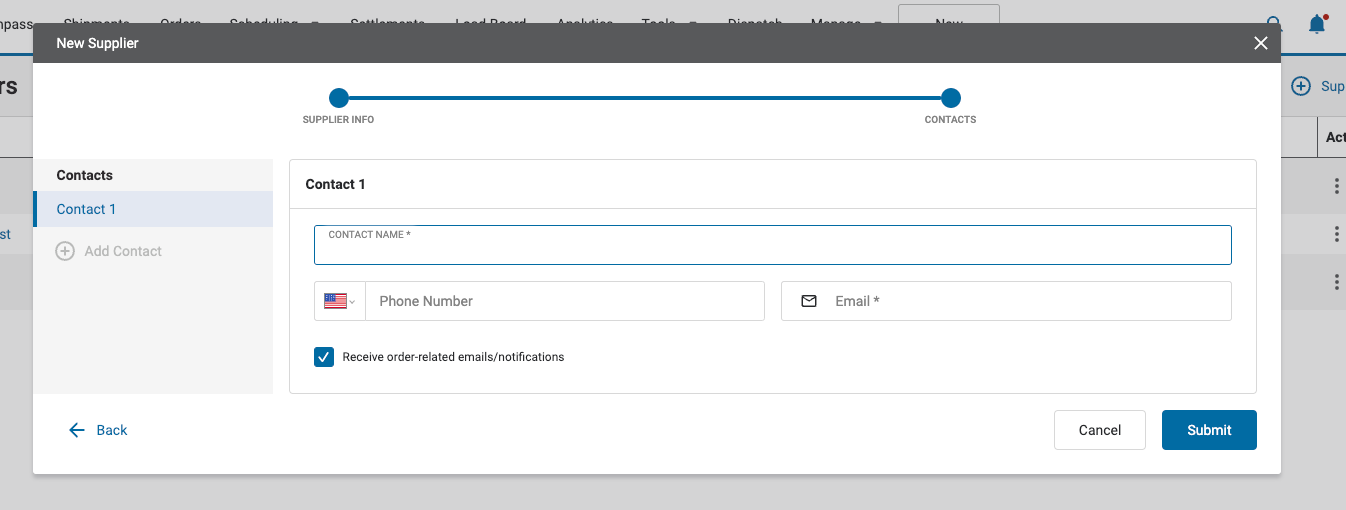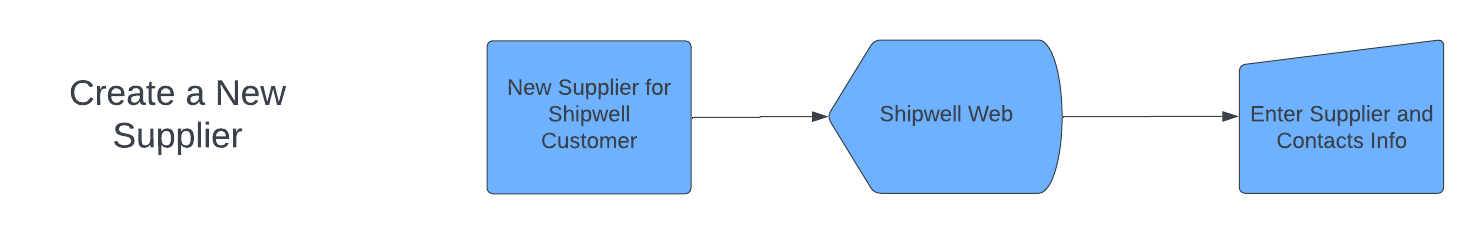Managing suppliers
Shipwell Supplier portal is a complete set of functionality that is available via a user interface as well as API access for key features.
Note
Shipwell Supplier Portal is in early access for select customers. If you are an existing Shipwell customer and want early access to Shipwell Supplier Portal contact your customer service representative. If you want to learn more as a new Shipwell customer contact sales here.
Create a Supplier
Note
Creating suppliers and supplier contacts is currently only supported in the Shipwell UI.
Customers can create and manage suppliers and their suppliers' contacts. Select Manage -> Supplier and you will be taken to the Supplier Dashboard that lists all your current Suppliers. Supplier's only see the orders within Shipwell that they are designated as a Supplier.
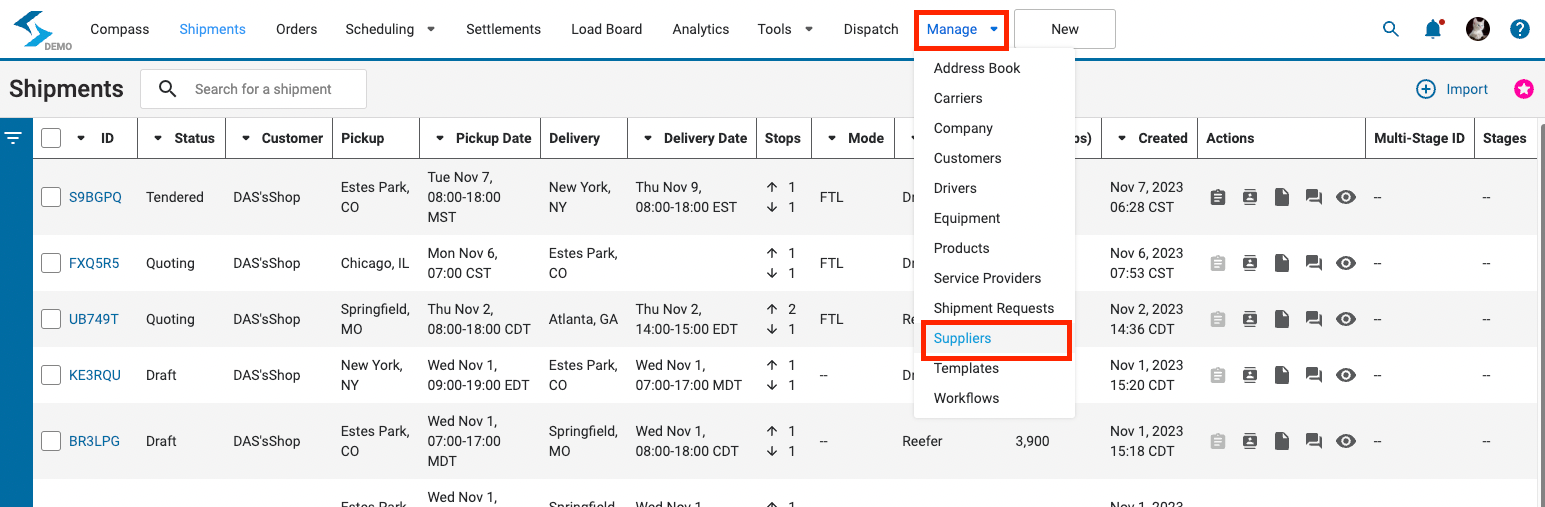
Select + Supplier to initiate the creation process for a new supplier.
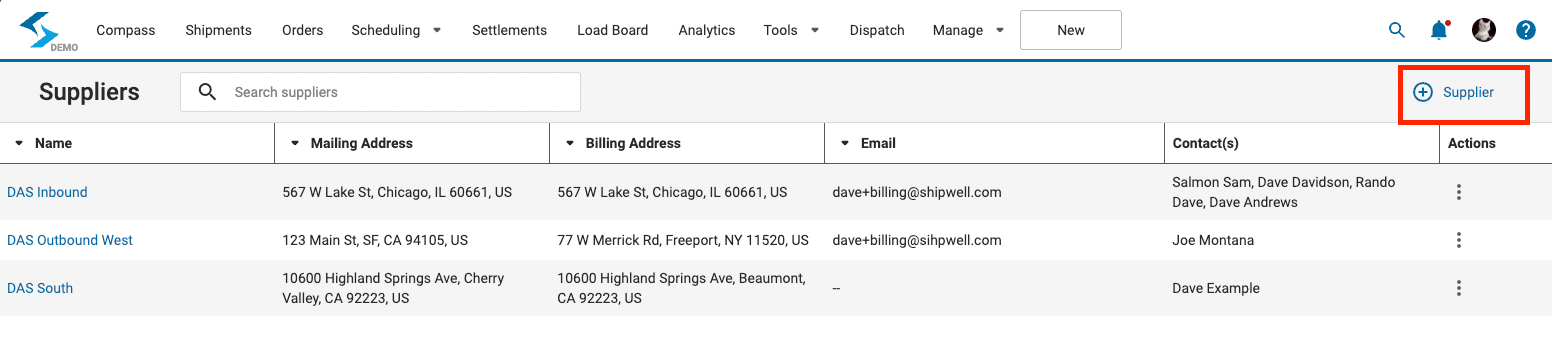
Enter high-level supplier information. You can have multiple supplier entities created for the same supplier if desired. Just create each as a new supplier.
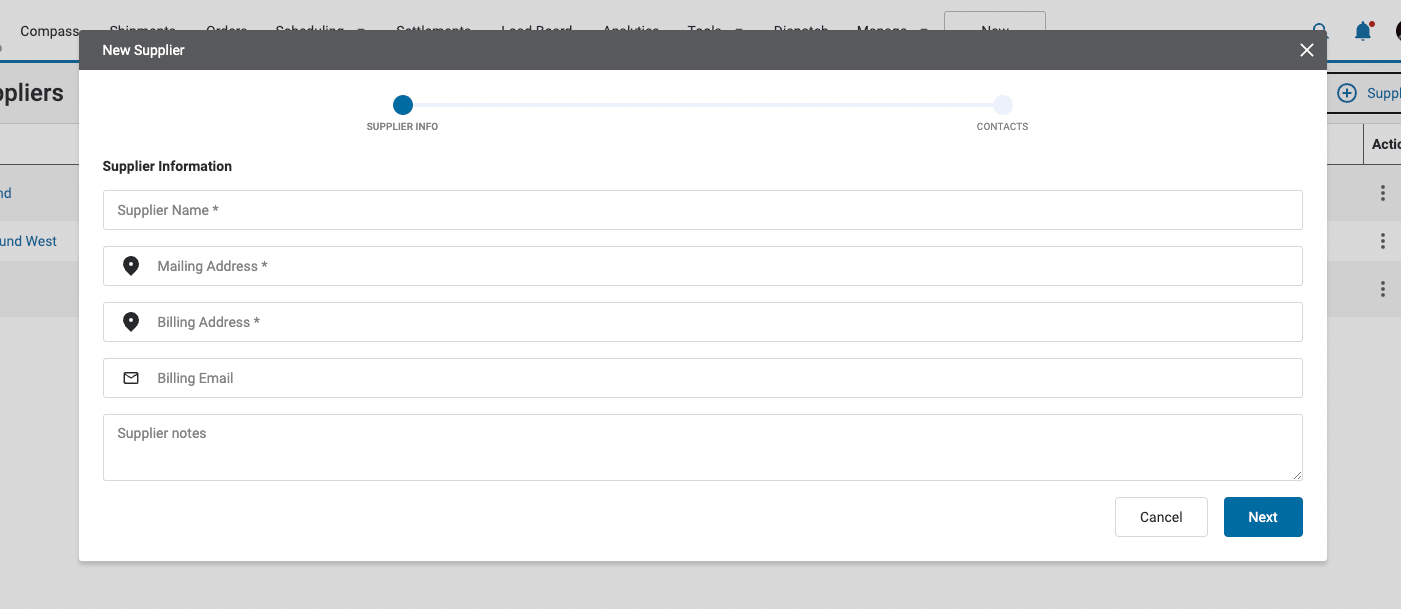
Create Supplier Diagram
Add Supplier Contacts
Enter one or more contacts for the supplier. Your supplier contacts can be modified at any time. Further, identify the contacts that you want to receive order-related emails/notifications.